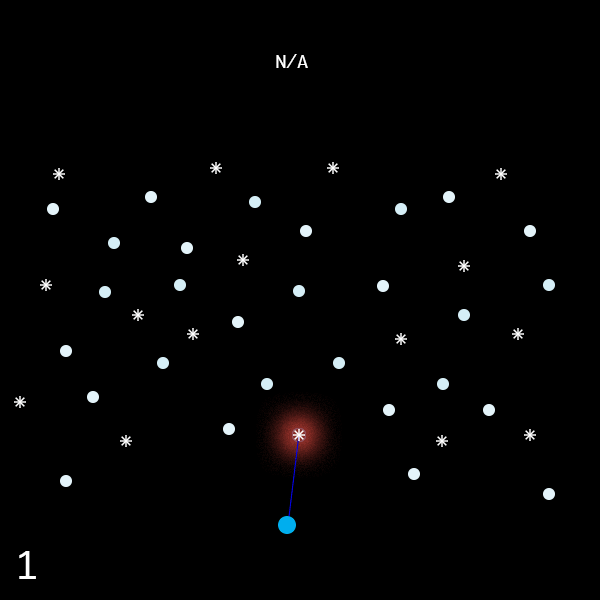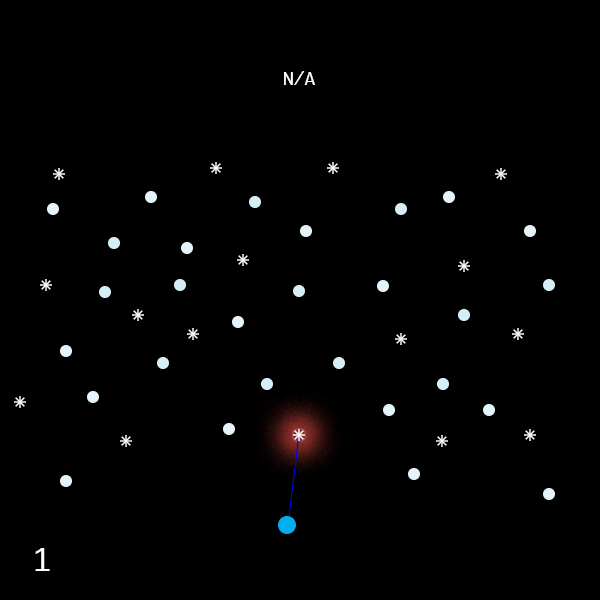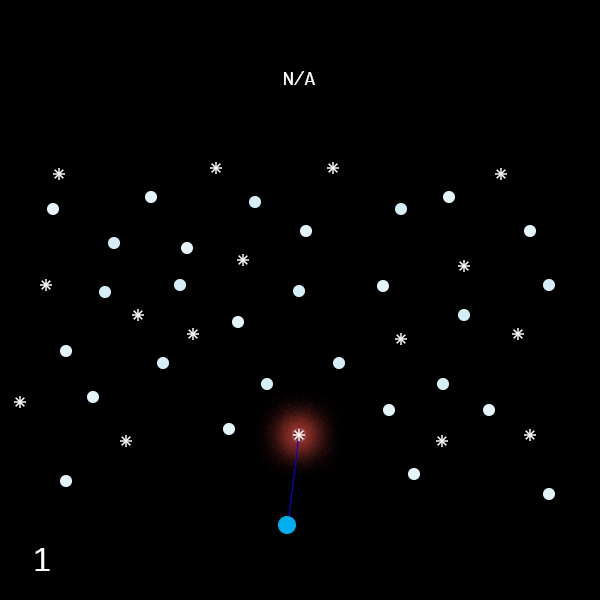In order to understand the command “traceroute” I made a Jon Duckett style diagram that explain what each part of the command means.
Understanding this allows me to create a visualization of my use of sites.
I used an older mac with an ethernet cable (dongle issues) in order to override security barrier from some routers. I used command lines: ‘traceroute -a’, ‘whois’ ‘dnslookup’ to find al the information about the sites I investigated. In these 2 pictures you can see how over Wifi Vs over Ethernet cable there are some differences going looking at the same route.

based the visualization on 2 main sites I use:
- ynet.co.il – Israeli news site
- oryano.com – my own ITP blog
The results: